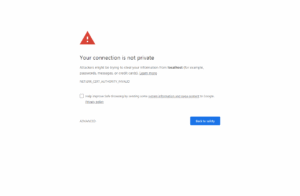proc sql;
create table final.Cleaned_IN_tab3_edited as
select *
from li_tab3_ref_b2 as A
where exists (SELECT 1 from final.roster as B
where A.Referral_number=B.Referral_number);
run;
How can I print?
The following actually worked.
<html>
<head><title>Kaz's program</title></head>
<body>
Let's see.
<?php
include "ここにパスワードなどの情報があるファイルを";
$con=mysqli_connect($host,$user,$passwd,$dbname) or die ("Didn't connect, Man.");
$query="SELECT * FROM `vocab_list` where ID < 10";
$result=mysqli_query($con,$query)
or die ("Didnt work.");
$row=mysqli_fetch_assoc($result);
ここで、書きだしたいものの、以下のではだめのようです。
echo $row['word'];
?>
Does this print?
</body></html>
MySQL error
I kept getting an error message from this:
$query = "SELECT * FROM 'questions' WHERE question_number= $number";
You have an error in your SQL syntax; check the manual that corresponds to your MariaDB server version for the right syntax to use near ''questions' WHERE question_number= 1' at line 116
I removed 's from the statement and it started working without an error message.
$query = "SELECT * FROM questions WHERE question_number= $number";
php and MySQL
PHP and MySQL
MySQL's Localhost connection
MySQL database character set and collation
The default character set is latin1_swedish_ci . I will use utf8_general_ci instead since it seems to be the most up-to-date character set and the article I found (see reference) suggests we do. However, I have never encountered an issue just using latin1_swedish_ci for Japanese materials. My questions are:
- Can I change it back to other options later?
- What does "ci" mean?
- There are many types of utf8 in the option. Is utf8_general_ci really the good option?
Reference:
https://mediatemple.net/community/products/dv/204403914/default-mysql-character-set-and-collation
PHP and MySQL: how to insert data into a MySQL table
MySQL commands
Drop tables.
DROP TABLE `wp_commentmeta`, `wp_comments`, `wp_links`, `wp_options`, `wp_postmeta`, `wp_posts`, `wp_terms`, `wp_term_relationships`, `wp_term_taxonomy`, `wp_usermeta`, `wp_users`;
Not seeing a MySQL table I just created
I created a new blank MySQL database. I couldn't see it when accessing it via. phpMyAdmin. I only saw two old MySQL databases.
It turns out that the new one was associated with a different user name. I had to log out of the screen first by clicking on one of the icons on the left-upper side of the phpMyAdmin window. After the log-out, I logged in with the right user name and the password, when I was able to see all MySQL databases I needed to see.
Each phpMyAdmin session is specific to each of the users I created.