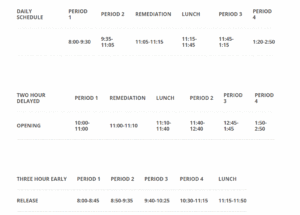I have an old iphone that I want to use through my home Wifi for skyping and zooming (www.zoom.us). It is not connected at all to the phone network system.
The phone worked fine for a while for my limited purposes, but just this morning, it gave me a message "Activation Required" to which I had to provide my apple ID and password. This happened after ignoring messages that were reminding me to enter a password to the apple account.
(My phone's start button is broken, so I couldn't restart it.)
I didn't remember my password. The following is what I was told by the customer service representative.
Go to appleid.apple.com
Click on:
Forgot Apple ID or password?
Enter your Apple ID to get started.
You will be going through the pages where you are expected to enter information regarding i-phone. Most of these options require that you are an active i-phone user or you have an Apple device. I don't, which is why I had to call Apple. If you look close, there is an option (not highlighted by a big icon, so it's easy too miss) for people who don't use any apple products. Just find that and follow instructions. They will automatically text you a code to your current phone and you will be entering that to the website form.
The activation of a new password will be about 24 hours and this is where I am now.
To get a telephone support (like I did to get information), you will have to navigate from this page. You enter your phone number and they will call you in two minutes.
https://getsupport.apple.com/?caller=cups